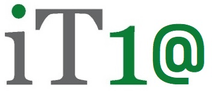MANAGED SERVICE PROVIDER (RMM_ninja-based)
The IT10 scope of IT support
At IT10, our goal is to provide you with the most comprehensive and efficient IT support services possible. We offer a wide range of services, tailored to your business needs, to ensure your technology runs smoothly and securely. Below is an overview of the key services we provide:
1. Helpdesk Support: Provide remote support to end-users for software, hardware, and network-related issues. This may include phone, email, chat, and remote desktop support.
1.1. Identification of the most commonly used software: This may include operating systems, productivity software such as Microsoft Office or G Suite, web browsers, and other business-critical software.
1.1.1. Including Common software and covering:
1.1.1.1. Operating Systems: Windows Desktop OS, Windows Server OS and macOS are the most commonly used operating systems for desktop and laptop computers.
1.1.1.2. Productivity Software: Microsoft Office (Word, Excel, PowerPoint, Outlook), G Suite (Google Docs, Sheets, Slides, Gmail), and Adobe common apps are widely used in businesses of all sizes.
1.1.1.3. Web Browsers: Google Chrome, Mozilla Firefox, and Microsoft Edge are the most commonly used web browsers among many.
1.1.2. Including Business-oriented software and covering …
1.1.2.1. …software such as accounting, designing, CRM, ERP, databases, licences, networking, data protection, security
1.1.2.2. …on the basic/standard IT level that would be easy to work out (i.e. figure out the way it works is similar to the same type of software from other vendors and categories)
1.1.2.3. …as long as there is some documentation provided by the software vendor or software provider with clear instructions (in the form of documents or knowledge base articles) and end-user responsibilities in terms of installation, configuration, backup, security and usage
1.1.2.3.1. …we recommend having access to paid ongoing support contracts for the business-critical software provided either by the software manufacturer, dealer, reseller or third party.
1.1.3. Identification of more specialised software (e.g. accounting), but still used by many businesses and the way it works is clearly communicated by the software providers and is easily understandable to the IT team. This excludes any complicated issues with databases and topic-specific issues where knowledge of the field (accountancy) or industry (tax rules) is needed as such these issues must be taken to the support of the software provider
1.1.3.1. Including Business-oriented software and covering…
1.1.3.1.1. …software such as accounting, designing, CRM, ERP, databases, licences, networking, data protection, security
1.1.3.1.2. … software that requires an in-depth knowledge of inner workings or works in a custom way different to other similar software
1.1.3.1.3. … but only to the point where we can work with that software's dedicated support line so the support of that software provides the solution and we only assist them with the data gathering and configuration checking or the fix implementation once the software support offers a solution
1.1.3.1.4. …we recommend having in place paid support for the business-critical software provided either by the software manufacturer, dealer, reseller or third party.
1.2. Limited the scope to supported versions: Limit the scope of help desk support to only the versions of the software that your MSP supports. Supporting multiple versions of software can be challenging, time-consuming, and can lead to errors.
1.2.1. The rule of thumb here will be that if the software vendor does not support their software then we will most likely be struggling with supporting it too.
1.3. Limited the scope to what the software/hardware manufacturer designed it to do regardless of the fact that certain features may stop working, become obsolete or be removed following the updates released by the software/hardware manufacturer
1.4. Software and Application Support: Assist with the installation, configuration, updates, and troubleshooting of software applications used by the customer's business.
2. Compliance support
2.1. We will assist with all of the compliance requests and documentation by any of the customer's vendors, suppliers, partners, software, services, etc. and provide them with clear information and guidance on staying compliant. The compliance level change over time and it may require that certain updates and/or upgrades are put in place to stay compliant.
3. Onsite Support: Onsite support for issues that cannot be resolved remotely. This can include hardware repair, replacement, software installation or troubleshooting, and computer/network maintenance.
4. Network Management: Monitor, maintain, and optimize the customer's network infrastructure, including switches, routers, firewalls, and wireless access points. This also involves maintaining network documentation and providing network security services.
5. Server Management: Manage and maintain servers, both physical and virtual, including installation, configuration, updates, patching, backups, and disaster recovery.
6. Desktop and Mobile Device Management: Provide support for end-user devices, such as desktops, laptops, tablets, and smartphones. This includes device setup, software installation, updates, security, and troubleshooting.
7. Cloud Services Management: Manage and support the customer's cloud-based services and applications, such as email, file storage, and collaboration tools.
8. Backup and Disaster Recovery: Implement, manage, and monitor data backup solutions, as well as develop and maintain a disaster recovery plan to ensure business continuity.
9. IT Security Services: Provide proactive security measures, including antivirus, firewall, and intrusion detection/prevention system (IDPS) management. This also includes ongoing vulnerability assessments and security training for end-users.
10. IT Asset Management: Track and manage the customer's IT hardware and software assets, including procurement, deployment, and disposal.
11. IT Consultation and Strategy: Offer IT strategy and planning services to help the customer align their technology needs with their business goals, as well as provide recommendations for infrastructure upgrades and process improvements. The best results are obtained after learning how the customer’s business works, its hierarchy, and the data flow within the company.
12. Vendor Management: Coordinate and manage relationships with third-party vendors, such as internet service providers, software providers, and hardware manufacturers. Any IT work (inclusive of IT support) covered in the above points includes IT10 contacting and working with any customer’s vendors, suppliers, partners, software, services, etc. in order to provide IT Support, fix the issues, stay compliant, secure the systems, protect data, and assist with the IT-related activities of the customer’s business.
13. For the avoidance of doubt:
13.1. IT10 will always try to help the user even if it falls outside the aforementioned scope and services provided, try to understand the issue, work with the customer, guide the customer, advise the customer, and try to find and propose the solution or workaround (if the fix is not available), however, whenever the situation is beyond the scope and services provided IT10 does not guarantee anything, especially if there are other companies specialising in sorting out the issues that the customer may be experiencing. Examples: we may install software and database, however, we may not know how to contact it to the hardware or other software; we suggest and install using Microsoft Sharepoint/OneDrive but we are not Sharepoint specialists; we may know how the websites work but we will not edit websites etc.; we may do basic programming or coding, however, we do not offer or review any custom solutions. The prevailing rule is that we help the customer understand the issue and available options and simply not just blame the others but overcoming the issue may not be possible due to IT10’s resources’ restraints.
13.2. Any of the above scopes and services can be overridden by IT10 management (either limiting them or expanding them) when there is a valid reason for doing so. Examples include situations where it is not time-efficient, cost-efficient or has been too vaguely specified and there is a misunderstanding on the level of commitment and responsibilities to be provided. Nevertheless, IT10 is required to provide a valid reason for coming up with such a decision and is obliged to work with the customer on understanding the underlying issue that resulted in such a decision. IT10 itself relies on the hardware and software to offer its services so any limitations that hardware and software carry whether known or undiscovered will limit IT10’s ability to offer the services and solutions.
- Home
- Contact/Help
- Meet The Team
- 1. Ongoing IT Support
- 2. Ongoing Antivirus +EDR
- 3. Local & Cloud Backups
- 4. Keeper passwords share
- 5. Remote Access WFH
- 6. Regular Updates
- 7. Procurement
- IT10 scope of IT support
- Data Recovery Services
- Reputation
- Blog
- Ad-Hoc Remote Connections
- Useful 3rd-Party Links
- Speedtest
- Pre-arranged
IT10
London

IT10 Support *WhatsApp*
Looking for IT10 Support via WhatsApp? Would you like to Send a Message, Picture or Video of the Issue?
This website uses cookies.
We use cookies to function properly, stay secure, analyse website traffic and optimize your website experience. By accepting our use of cookies, your data will be aggregated with all other user data.